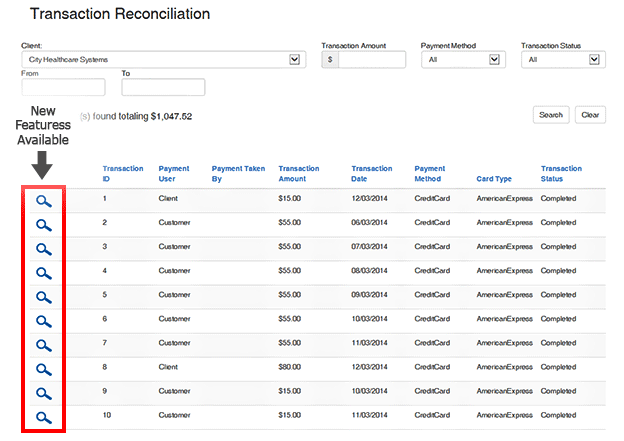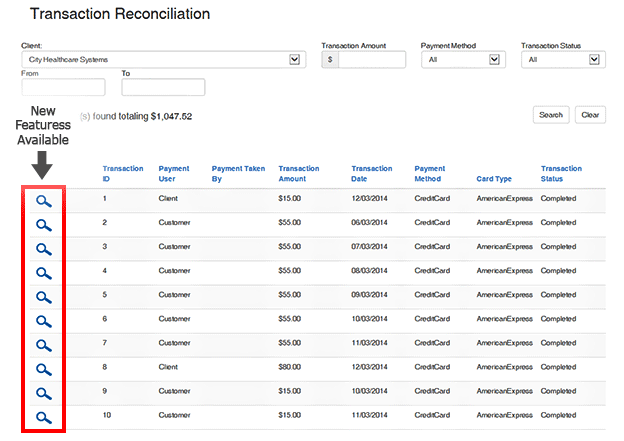Customer Payments: Transaction Reconciliation
-
Transaction Reconciliation
Only the users who have been assigned the permissions to search transactions will utilize this feature and follow these steps.
-
Create Search
- Go to the Customer Payments Menu and select Transaction Reconciliation
-
Fill in the fields as needed and information is available
- Select the client name (the only option in dropdown box should be your organization)
-
Transaction Amount – this field is used as a filtering tool for results:
- Payment Method – The “All” selection is the best practice for this filter
-
Transaction Status – this field is used as a filtering tool for results:
- Pending are payments not cleared to the account
- Completed are payments that are done or can be reversed and show a separate credit transaction with type Reverse
- Denied are payments that were declined during transaction
- Voided are payments that were reversed prior to the payment being completed
- Errored are payments that did not complete during the transaction due to an error in data input or transmission through processing
- From & To Dates – this field is used as a filtering tool for results
-
Select Search
- List should be populated below with results from the search
- The list can be sorted by any of the column headers