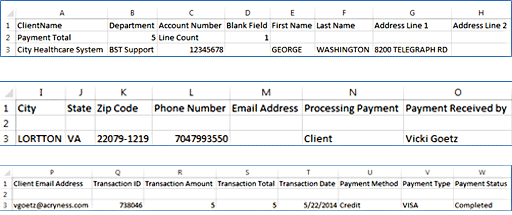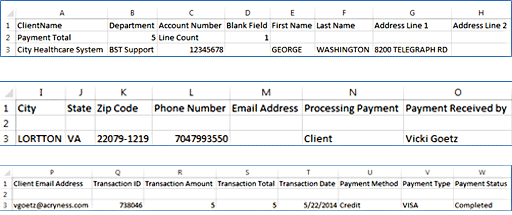Customer Payments: Export Search Results
-
Export Search Results
- Select Include Header Rows
-
Select Export to CSV
-
Data fields are defined as follows:
- Client Name – will always reflect your organization’s name
- Department – represents the department that would have been directly involved with the data input at the time the payment was posted (if applicable)
- Account Number – represents the patient account number associated with the statement
- First Name, Last Name, Address Lines (5 total), Phone Number, Customer Email – all will reflect as entered at the time of payment
- Processing Payment – this details if this was a “customer” online payment or a “client” user payment
- Payment Received by and Client Email Address – client user that input the payment information, if the payment was client initiated
- Transaction ID – payment record identification number
- Transaction Amount
- Transaction Date
- Payment Method – represents the credit card type such as Visa, MasterCard, etc.
- Payment Type – represents the form of payment used such as credit card
- Payment Status – provides the status of the payment if Completed or Errored