Customer Accounts: Recurring Payment Calculation
-
Calc: function will calculate the field that you left blank and provide a Summary of the payment terms
- If a payment amount is entered, the number of months is calculated and populates the Summary
-
If the number of months/payments is entered, the payment amount is calculated and populates the Summary
Selecting the Calc button after entering a Payment Amount (above) will populate the Summary with the calulated number of months
Selecting the Calc button after entering the number of months/payments (above) will populate the Summary with the calulated Payment Amount
-
If you make changes to any field, the summary will change. If you don’t recalculate, you may leave a remaining balance based on the changes made
Best Practice: Click the Calc button each time a change is made in order for the other fields to update and recalculate the summary results
-
Payment Details
- All fields are required
- Select Create
- Details page appears showing the accepted terms of payment
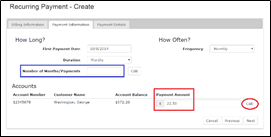
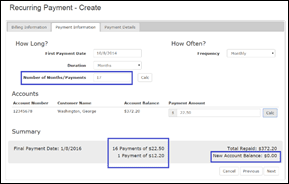 Selecting the Calc button after entering a Payment Amount (above) will populate the Summary with the calulated number of months
Selecting the Calc button after entering a Payment Amount (above) will populate the Summary with the calulated number of months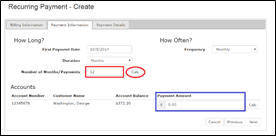
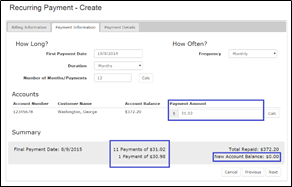 Selecting the Calc button after entering the number of months/payments (above) will populate the Summary with the calulated Payment Amount
Selecting the Calc button after entering the number of months/payments (above) will populate the Summary with the calulated Payment Amount